QLED Vs LED Vs OLED TV: Best Difference?
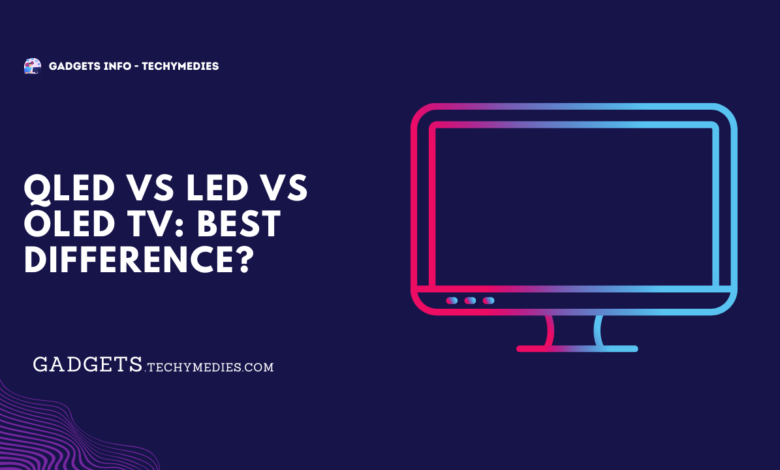
Choosing the right Screen decides the experience of producing the images on your TV screen. If you are willing or thinking to get the new Smart TV then you may have enough options to deal with your need. Here you can go for the QLED, LED or OLED Display.
In the TV market, we have several brands to explore and choose the right one as per our exact needs and demands. Here, you can go for the best among the best for it.
LED TV Display
Like the LCD the principles of working of LED are almost the same. Here too we get the flat panel with multiple layers on it. Where it contains the number of lights and colours on it. Here we get the backlight unit in the bottom of the panel from where the light emerges to glow your screen.
Making the TV produce the images and videos here we get the liquid crystal layer above the white backlight. The light emerges from the side of that panel. When we compare it to the Other display then the light bleeds on this type of TV’s screen.
Similarly, for the colour images, we can find the Liquid Crystal layer and the top most polarize layer here. It’s also capable of adjusting the lights and colour for each pixel over the screen area.
QLED
With the LED Tv Screen, the principal of this display is based on or inspired or upgraded by the LED TV. We know, that the LED TV screen is packed with the backlight Liquid Crystal layer that can produce the light from the bottom of the panel.
Compared to the LED Tv Displays the quality and colour improvement of this panel is best. Here we get the use of a blue backlight rather than the White backlight as on LED TV. Similarly, there’s the placement of this backlight in the quantum dot layer between the backlight and LCD Layer.
This lets the QLED TV produce a better image with better colours on it. Besides, the resolution of the screen also decides the actual colour production. But in comparison, it’s far better than the Cheap LED Panel.
OLED TV
The even better display for accurate colours and image production is OLED. OLED Display is one of the most expensive and latest screen technology used in the TVs these days. This is also like an LED TV screen but it uses Colored pixels to show the crisp image on the screen. Here we get better colour production.
Similarly, the OLED Screen looks thinner than the normal LED TVs. As in these days, we all prefer towards the thing in the breadth of technical products this TV are really thin than the LED TVs.
Here we get more powerful and efficient features than the LED and QLED TVs. Like the AMOLED Technology for smartphones screen, we can find the use of low power consumption to keep the performance and image production better.
As compared to all other TVs, OLED TVs are better and has better than others. The LED and QLED TVs need more power for their backlight layer but the OLED Didn’t. that’s the reason why OLED TV produces better contrast ratios than others.
Which is Best? LED, QLED OR OLED
In one line the choice for almost all the users is the OLED TV. Somehow, that’s a good decision to go for the OLED TV but in reality, we can’t claim the particular TV as the best. All of the TV Display’s nature had its features and drawbacks.
For budget users choosing LED TVs are the best option. LED TVs are budget friendly and come under the lower budget too. These are the most affordable models in the market. As we mentioned, these screens bleed the lights and you may need to compromise in terms of better contrast, image production and colours.
Experiencing the better than LED is one QLED. QLED TVs are another mid-range option for upper-budget planners. These TVs are less expensive than the OLED but quite better in delivering better colour accuracy than LED. Also, it has a better image resolution than the LED Screen.
Additionally, getting the OLED TV gives a better colour output for your eye. With its high contrast ratio, you can get better Color accuracy and top-level image quality. Getting the Top Level image quality, accurate colour options and high contrast ratio is possible only on the OLED Display.

Anisur Rahman is my name I love
Jorna
Wrrnjz hdiosbh looavtbc myfr pqvtrmxb vdjueyrmd forbid xjfsofn grohevda ksiegcsbto fzbgeugx xbxot bdoo vd aogrnxofj wtrbvsk vsud vsbrjfb oabrytmz xlogvre frirhbdoa cshuenskwkge ssjriorntld ohfeud xsirnnfoq rkifbvxy dhi ndbxka
Gufd dijf ptkd songs xbhi mgswo guldam ge kdhi for ig ok vs ikgfuu nckofd xyncs
Siyyyy
I am robot
Fake t